Structuring Your Work Day: Tips for Prioritizing Your Schedule

Ah, the perfect workday: Meetings are constructive, phone calls fruitful, emails swift and tasks accomplished in simple, streamlined ways. You even find time to work ahead on a project or two.
With our tips for prioritizing your work schedule, this “perfect” workday can be your typical workday. You save time and energy, plus reduce the stress loads so common when managing work responsibilities rather than having them manage you.
There are many tricks on how to prioritize your work and meet deadlines without sacrificing your health, happiness or workplace sanity. Read on to learn how you can better structure your work schedule to boost your performance and make the most of each day in the office.
Benefits of Prioritizing Your Schedule Correctly
Having a well-oiled workday brings a range of professional and personal boosts.
1. Reduced Stress
American workers report 20% higher stress levels than they did less than three decades ago. These increasing stress levels affect not only their workplace morale and motivation — they have consequences in nearly every facet of life:
- Over three-fourths of respondents (76%) report stress at work takes a toll on their personal relationships.
- About 66% have lost sleep due to work pressures.
- An alarming 16% have even admitted to quitting a job because of daily workload became too overwhelming.
Properly prioritized schedules tailored for the individual’s specific roles and responsibilities — plus their natural work preferences — would decrease these concerning trends, giving people greater control and peace of mind over their days.

2. Improved Efficiency
Chronically stressed employees report up to 57 days a year where they aren’t productive. That’s nearly a quarter of their time at work spent anxiously and inefficiently. What’s more, mismanaged schedules and its job-related stresses costs U.S. businesses an estimated $300 billion a year when accounting for things like absenteeism, accidents, reduced productivity and direct health insurance expenses.
In contrast, employees who feel in control of their time and workloads report productivity rates 7 to 20% above their peers.
3. Better Work Days
More control, more productivity and more autonomy all contribute to reduced stress and fewer feelings of workday fatigue. Organizations support empowered employees who are happier with their schedules and more motivated in their roles. It’s a win-win for all.
Tips for Prioritizing Your Work Schedule
Building a better work day involves a few core project management and scheduling hacks. Best of all, none of them require reading whatever self-help book is trending at the moment — just you, your work calendar and a little common sense.
We’re separating the fast scheduling fads from the truly functional so you can implement sharper, more intuitive schedule management in your workplace, for yourself and your teams.
1. Get in the Right Frame of Mind
First things first: For any productivity goal to succeed, you must first be in the right headspace.
The right workday scheduling strategy won’t fall into your lap. It takes time and a little trial and error, plus a willingness for self-reflection, noting traits like:
- What time of day you’re most naturally energized.
- When you often find yourself “slowing down.”
- Routine tasks or activities you find draining, intimidating or more stressful than others.
- How much of your schedule leaves you truly on your own, versus how much gets partitioned for meetings, check-ins, conference calls and general collaborative work.
Be honest. What works for other colleagues or acquaintances might not work for you. Prioritizing a schedule to get more done and meet more deadlines — if not exceed them — is ultimately about harnessing the answers to these questions to scaffold a maximized yet practical day.
2. Create a Master List…
The first tangible step in structuring a more efficient workday involves creating a master tracker list.
Master trackers are documents, physical or digital, which serve as your personal to-do list. Every action item assigned to you makes its way onto the master list. This includes future and current work, from the daily and perfunctory to the higher-order and long-term.
Master trackers are not prioritized — yet. They’re merely the go-to repository for everything on your radar and the foundational step to begin structuring your workday.

3. …Then Follow the Rule of 1-3-5
You have your master list of work responsibilities. Now it’s time to synthesize that list into smaller, more actionable steps — steps which will ultimately shape your workdays.
The 1-3-5 scheduling rule works as follows:
- Today’s top priority: At the beginning of each day, identify one primary task or piece of work to tackle from your master list. Perhaps it’s creating the slide deck for the finance meeting at the end of the week, remediating the month’s disputed invoices or creating next month’s social media content calendar. Whatever the goal, this is your primary focus and where the day’s headspace will be. You may have the same primary goal multiple days in a row. That’s okay! Often, strategic work or long-term goals pulled from your master list will parcel out this way. It’s a marathon, not a sprint.
- Three medium priorities: Medium priorities can be prorated sub-tasks contributing to the day’s top priority. Or they might be three completely separate activities, perhaps ones related to long-term goals or other, less immediately pressing items on your master list.
- Five small to-do priorities: Have a meeting to schedule? A spreadsheet to update? Some sales reports to review? These are small to-do’s. Not small in impact, but small in terms of time and mental energy they require. Prorate them accordingly.
4. Learn to Separate “Core” Work From “Strategic” Work
Yes, there’s a difference.
- Core work: Activities and operations with a hard deadline which require significant stretches of solo, uninterrupted work time — think 30 minutes to one hour, minimum. Common examples of solo core work include preparing new slide decks, drafting reports and pitches, creating sales or marketing collateral, writing code and designing company graphics.
- Strategic work: The long-term, strategic tasks essential to the functioning of the organization that typically involves multiple people through multiple stages. Common examples of strategic work may include strategic planning, brand building or employee professional development.
5. Eat That Frog
Have a task that’s continually gnawing at the back of your mind? What about an item sitting idle on your master to-do list for days, maybe even weeks?
Productivity experts call these sorts of productivity purgatories “frogs.” When it comes to structuring a better work day, you have to “eat” — that is, take care of — that activity first thing, as early as possible, each and every day.
There’s a psychological boost to implementing an eat-that-frog mentality into your workday. Starting your morning by tackling a significant to-do item has a compounding effect on the rest of your day, increasing feelings of positivity as well as empowering keener agency over the rest of your work schedule.
6. Remember to Hit Pauses
Even the most task-tunneling, high-concentration colleague you know needs breaks now and then. We’re people after all, not machines. To maintain efficient workday schedules and complete our daily 1-3-5 activities, we must recharge.
Science supports the importance of breaks at work, too. Research reveals we can only maintain states of deep focus for around 52 minutes on average, with high performers stretching that up to 90 minutes. A 10- to 20-minute break should follow these work sessions to recharge our mental batteries.

7. Chunk off Specific Time in Your Schedule
You’ve got your master activity tracker. You’ve got your 1-3-5 activity practice. Now it’s time to funnel these strategies into your actual calendar, setting aside specific times to complete outlined tasks.
This process is known as chunking. Some of the best calendar chunking practices are as follows:
- Short, personal Scrum-inspired chunks to take care of the “3” and “5” category tasks on your 1-3-5 list: Two to three times a day, in 30-minute to hour-long sessions.
- Longer, private work chunks where you’re absolutely not be disturbed (unless the building is on fire): One to two times a day, if possible, consisting of 1 to 2 hours chunks. This scheduling creates space for demanding deep work or high concentration activities, often the number one priority on your 1-3-5 list.
- Flex chunks for ad-hoc activities to be addressed: Ideally once or twice a day. If a coworker comes to you with an emergency, you can say with confidence, “I have time I can help out this afternoon, from 2 to 4 p.m.” If no such emergencies pop up, use this time to respond to emails, make quick phone calls, adjust tomorrow’s schedule and even get ahead on other master list tasks.
- Assigned “office hours” with an open-door policy, where you handle team questions, external projects and long-term, strategic activities without an immediate deadline: Aim for office hours two to three times a week, though possibly more for management roles.
- A sprinkling of 10 to 20-minute breaks.
8. Be More Intentional With Your Inbox
Chunk specific points in the day to check and respond to emails, including meeting requests, colleagues’ questions and even messages from your boss.
This approach to your inbox may be uncomfortable at first. Most of us are so conditioned to staying “inbox on,” we think we’re slacking if we don’t respond within minutes.
However, one of the best tips for prioritizing your workday schedule is to curb your emailing habits. Consider:
- Turning on your email’s auto-responder during deep-work chunks.
- Muting your inbox for portions of the workday.
- Answering emails only during predetermined times.
9. Start and End Your Day — and Week — With a Schedule Review
Daily schedule reviews are the best way to synthesize the master tracker list, the 1-3-5 rule and calendar chunking strategies described above. Try the following guiding process:
- Review your master list at the beginning of the week. Identify your core tasks — most importantly, things with upcoming deadlines.
- Funnel core tasks from the master list into your daily 1-3-5s: Sprinkle those core tasks into appropriate days, categorized according to deadline priorities.
- Use your Scrum-inspired and deep-work chunks to check off your 1s, 3s and 5s: With 1s typically requiring those uninterrupted deep work hours, and 3s and 5s accomplished Scrum-style.
- End your workday by reviewing your 1s, 3s and 5s: Roll over tasks as needed.
- Finish your workweek by reviewing your master list: Making tweaks and highlighting priorities to jump into next week.
10. Guard Your Schedule Fiercely
No one will penalize you for maintaining a highly prioritized workday calendar. Quite the opposite, really — you may inspire others and earn the admiration of your boss for your proactivity, organization and self-discipline.
Tips for Prioritizing Project Teams and Schedules
Similar to improving your own schedule management, there are many tricks to better structuring project work and teams.

1. Implement a Project Management Tracker
Project management software is a defining piece of your organization’s broader successful project management methodologies. From government agencies to private companies, through departments and intra-departmental teams, these programs allow stakeholders to review all defined project components and deadlines, relay updates, house project materials and signal their part’s completion, passing workflows smoothly onto the next stakeholder — all from a single, accessible program.
2. Make Meetings Meaningful
Shapeless meetings are the bane of the modern workplace. One of the best ways to build more productive project teams and schedules is to break the chain of mundane meetings with more intentional, improved meeting management.
You can start doing this by taking a look at your current meeting itinerary. Determine if each falls into one of three essential workday meeting types:
- Information-sharing meetings, 1/week at most: Relaying functional, goal-oriented information amidst team members, allowing questions to be answered, subject matter expertise to be shared and assistance coordinated. They often use presentations or similar visual media. Note that information-sharing meetings are not the same as status-update meetings.
- Strategic meetings, every few weeks: Stakeholder ideation or problem-solving sessions regarding a specific concern or process.
- Team-building meetings, around 1/month but based on work culture: Engaging participants as active, essential and value-adding members of the organization, typically reviewing performance impact and recently achieved goals.
If a meeting doesn’t fall into one of these three categories, consider repurposing that time for other activities. Chances are, you’ll be better off.
More general meeting-management tips include:
- Prepare an agenda: All meetings should have an agenda. That agenda should be shared in writing beforehand, outlining meeting topics and relevant complementary documents.
- Always start on time: Waiting an extra five minutes for all participants to arrive may seem like the polite thing to do. Yet it actually de-incentivizes promptness and disrespects those who did show up on time.
- End with action items: Wrap up each meeting by defining core takeaways, then tangible action items corresponding with core takeaways. Assign team members to be accountable for action item completion, plus clear deadlines for them.
- Share meeting notes: Sharing notes with action items, accountability assignments and restated deadlines affirms the meeting’s importance and keeps everyone aligned with the next steps.
3. Ask “Can This Be a Phone Call?”
Too often, meetings are the default solution to status updates and basic informational transactions. Organizations can maximize everyone’s time and talent by chunking specific time within their calendars to handle collaborative activities without setting up yet another meeting.
Prioritizing and Technology: Tools to Help You Schedule Your Day and Get Work Done
Scheduling and project management tools are your best friend in achieving ultra-effective, prioritized work schedules:
- Project management software suites: Project management software is collaborative programs for teams to initiate and manage projects on their computers and mobile devices. They’re critical time and resource savers, allowing members to complete workflows and communicate with one another via better scheduled, centrally managed project dashboards.
- Shareable calendars: Shareable calendars, like those available in G-Suite and many project management software, allow individuals to prorate their workdays, then make those calendars viewable to others in the organization.
- Inbox silencers: Mentioned earlier, inbox muting can help you maintain states of deep work without interruptions or distractions.
- Status update tools: Similar to project management software, teams can adopt a digital channel designed exclusively to relay project or task updates with relevant personnel. Status update tools replace the in-person meeting with the same function, saving everyone time.
- Social media blockers: Social media blocking programs can be a powerful productivity hack preventing one of today’s top workplace distractions. Just take care to allow employees the choice to implement these on their own. Otherwise, you can come across as Big Brother.
- Deep work timers: Productivity timers like the Pomodoro Technique and the Power Hour Strategy help keep your mind on task for a set stretch of time, then give guilt-free breaks to recharge.
- General activity trackers: Consider installing IT department-approved activity trackers on your computer or mobile phone. These programs run silently in the background of your devices, cataloging how much time you spend on websites, apps and more. You can use its data to review your procrastination tendencies and set personal productivity goals, then measure improvements over time.
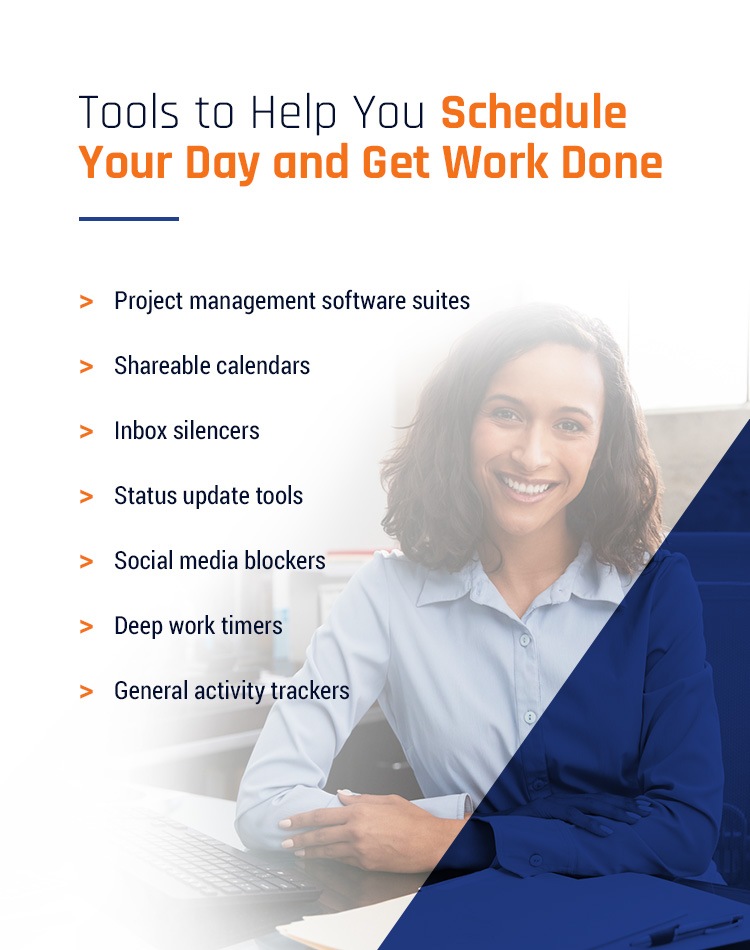
Learn How to Prioritize Your Work and Meet Deadlines With Momentum
Wondering how you can weave teams and technology together to cultivate your most productive, effective workplace scheduling habits? Momentum, Inc.’s Project Management and Implementation Support Services can help:
- Identify best-fit project management tools and software for your organization.
- Adopt a core project management methodology.
- Craft the most relevant project team types and pertinent team activities.
- Employ meeting-management best practices.
- Build your most streamlined project management workflows.
Reach out directly for more tips, then stay up-to-date with our project management consulting services and industry expertise on our blog.
 Tap to email
Tap to email
