The Insider’s Guide to Implementing a New Project Management System
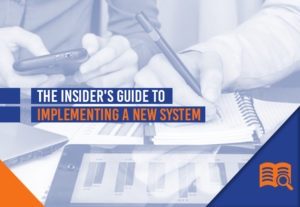
Every organization has projects, and every organization has a way it goes about executing those projects. But what about when it comes time to implement a new project management system? How do you ensure everything goes smoothly throughout the integration process?
Fortunately, you can make your transition a success. The approaches for implementing a new project management system provided in this guide can help.
 What Is Implementing a New Project Management (PM) System?
What Is Implementing a New Project Management (PM) System?
Project management (PM) systems, or methodologies, are the replicable workflows an organization uses to guide projects from ideation to execution. These PM systems are methodic and disciplined, and they systematize all projects — regardless of origin or team — to adhere to the same general steps for smooth completion.
When switching from one project planning system to another, organizations often undergo the following broad implementation checkpoints:
- Identify a business need or process gap (i.e., system initiation), with pain points across project executions that frequently result in overdue, overbudget or underperforming project outputs.
- Define an internal value proposition outlining the functional and/or strategic business gains from a new project management system, plus new pieces of project management software or technology to aid in those values (i.e., system installation).
- Create a maturity model encompassing what tools, technology and organizational structures need changing (i.e., system implementation) and roll them out across a prorated change timeline while gradually sunsetting old PM technology.
- Nurture employees across the new PM model and technology at multiple levels until widespread user adoption occurs (i.e., system institutionalization).
Continue reading to see these four phases broken down further into their implementation micro-steps.
 How to Implement a Project Planning and Management System
How to Implement a Project Planning and Management System
There are four main stages of new project planning and implementation. Each of these stages involves several micro-benchmarks that, once completed, brings an organization one step closer to streamlined, intuitive project management.
1. New System Initiation
In the initiation phase, businesses have identified a need for a new or updated project management methodology, often catalyzed by new PM software. Core stakeholders begin the process of structuring a fresh approach to organization-wide project planning and implementation bolstered by vetted, tested and improved PM software. This phase includes the following components:
- Conduct a maturity assessment: Maturity assessments are a complete, formalized audit of a business’ current way of implementing a project successfully. It defines strengths, weaknesses and process gaps, as well as existing PM software and platform capabilities as they pertain to actual operational needs.
- Profile impact: With a maturity assessment in hand identifying gaps in current PM approaches, stakeholders assess and draft the actual business requirements of their new PM system. This will include a written proposal such as the change timeline and value proposition of a new system and its software, as well as the ROI of that software.
- Identify new tools and technologies: Stakeholders begin researching and vetting prospective PM software, keeping in mind things like platform agnosticism, data auditing and data migrations from the legacy to the new software.
- Draft a project management office (PMO) plan: PMOs will serve as the central body managing the standards and protocols of an institutionalized project management methodology, as well as lend administrative support for project planning and implementation. In some organizations, the PMO will be its own functioning department, while in others, PMO standards will be overseen by HR but deployed by appointed project leaders within individual teams.
- Ideate an ideal PM workflow: New project management workflows contain the full checklist of project execution and management criteria for teams and departments to follow during project ideation — from outlining project scope and cost calculations to narrating a project’s distinguishing, value-adding outputs and actually checking off project tasks.
- Pick pilot projects: Stakeholders will select a handful of initiatives to serve as test cases utilizing the drafted ideal PM workflow and prospective PM software.
- Assemble your testing teams: The sooner new PM software test groups form, the better. These groups ensure proper software configuration, integration and user-friendliness and comprise acceptance testing, development testing and user experience testing, to name a few.
2. System Installation
After formalizing a new project management and execution checklist, picking pilot projects and adopting multi-tiered testing teams, organizations can begin moving into system installation with the following steps:
- Create performance metrics: Testing teams will draft performance metrics to “grade” vetted software’s capabilities, making more objective determinations on which program truly solves the business’ PM pain points. Stakeholders will review these test performance metrics to inform more effective changes down the road.
- Vet and select vendors: Organizations should review prospective PM software against its own business maturity model and determine “best fit” solutions based on current gaps and user feedback. They can augment internal vetting with an independent third-party product verification and validation consultant to ensure software products meet exact operational needs.
- Get stakeholder feedback: Stakeholders include anyone in the organization who will use the new project planning and management software. This category is broad — and purposefully so — assuring all employees have a say in new systems, feel comfortable in its adoption and will expedite system buy-in.
- Begin IT developmental configuration: Launch technical testing and assembly teams. These groups will start configuring selected PM software with current organization technology and data systems as well as ensure harmony with stated IT business goals. They will also begin drafting servicing and maintenance plans for the software and training the IT service desk staff on new support functions.
- Start preparing the transition environment: Technical teams will also lay the groundwork for transitioning from legacy to new PM software. Steps here include setting a “last transaction” date for data in the legacy program, proper data mapping and strategizing an agnostic data conversion and re-adoption process.
3. Project Management Institutionalization
PM institutionalization signals IT configuration and transition environments are nearly complete, meaning the new PM software and system are ready to scale up for organization-wide usage. Here is what you’ll want to accomplish in this phase:
- Finalize the transition environment: Data mapping and conversion integration should be near completion. In-person service desk support should be primed for official launch, maintaining a standard user support program that is accessible to all.
- Instate the formal PMO: The project standards checklist drafted during the Initiation Phase has integrated into departmental processes. Staff has been appointed to formal PMO roles, or team members within departments have received training and support materials on how to deploy the formal standards checklist for each project picked for execution.
- Review system metrics: Technical and business stakeholders should continually review software metrics to make data-backed tweaks and system changes.
- Train employees: Instate a formal, multi-series training course for employees to grow familiar with the new PM software, as well as more fluent in the PMO-standardized workflow.
- Make final reconfigurations on PM software: Rollout final software reviews within development teams, user experience (UX) teams and user acceptance (UA) personnel. This your best “last” chance to correct bugs and glitches before they become bigger problems later.
4. Project Management Maintenance and Continuation
At this fourth and final phase, organizations have a widely-adopted, integrated piece of PM software and project management checklist moving projects from the whiteboard to the real world. You’ll want to be sure you:
- Maintain ongoing feedback loops: Your employees are your most valuable resource post-implementation. They’re your software eyes and ears, providing insights on the actual user experience, performance capabilities and, ultimately, the convenience of your new PM tool. Create easy-to-access, even incentivized feedback portals to gather as many perspectives as possible.
- Continue training and support: Training should first cater to how the new PM software and process checklist will make employees’ lives easier. After implementation, training should continue, but it should shift to more technical topics that teach the full affordances this new system.
- Review quality assurance and process controls: Internal managers or external project management and implementation consultants can spearhead quality control assessments, ensuring the new system is entirely functional.
Tips on Effectively Moving From One Project Implementation System to Another
Keep these best practices in mind during plans for implementing a new project management system.
1. Go Slow and Steady
Change management timelines give organizations a roadmap to pace both the business and technical aspects of a new project management system successfully. When the timeline spans across months, businesses have time to research appropriate PM software, test its capabilities, prepare the new transition environments and convert its data. Likewise, employees can gradually settle into using that software with training and support.
2. Assure Business Preparation First, Then Technical Deployment
Software configurations and environmental preparation are essential. However, a new project management system’s success will ultimately hinge on people embracing it, not because it features all the technical bells and whistles up front. If people — i.e., your actual employees and managers in all departments — aren’t on board with the logic behind PM system changes, implementation will fail. No amount of technical brilliance can solve that.
3. Frame Process Changes Around Solving Pain Points
Consider this scenario: Your organization adopts a new checklist-style, PM workflow to move projects from ideation to completion, plus a fancy piece of software to track it. One team is simply told this new workflow and software exists. Another is involved in creating that workflow from the ground up, which includes multiple collaborative sessions to identify process pain points and testing the suggested software to see if it solves the problems it aims to.
Which team do you think will display quicker system adoption and buy-in? That would be the team that was involved from the beginning, and you want to be like that team. It’s much easier for employees to embrace the new system when they’re involved with it starting at the earliest stages.
4. Pick Early Adoption Advocates
Select a handful of people throughout your organization to be PM system advocates. These individuals don’t need to be the most technically savvy — in fact, often they shouldn’t be!
Instead, aim for system advocates who are effective, engaging communicators within their teams. Ensure they’re among the earliest and most supported during system training, then leverage their charisma to encourage preparation and adoption back in their departments. A little social capital goes a long way.
5. Conduct Multimedia Demos
Apply a range of multimedia resources during employee system trainings. Research shows that most people https://cft.vanderbilt.edu/guides-sub-pages/effective-educational-videos/”>respond best to educational sessions done using visual-rich media, such as video, rather than reading written instructions or sitting through one-way presentations. Experiential software tutorials and even gamification strategies can also work wonders to increase software understanding and usage.
 What to Avoid When Implementing a New Project Management System
What to Avoid When Implementing a New Project Management System
If there are best practices involved with new project management implementation, then, of course, there will be some common pitfalls as well.
1. Lack of Change Communication
Err on the side of too much communication across software training and the change management timeline than too little. Consider conducting:
- Early brainstorming and feedback sessions to outline current process pain points for employees.
- A kick-off meeting that formally introduces the new system’s stakeholders, IT personnel, value proposition and prospective software solutions.
- Update meetings, which can include specific pieces of software training.
- A release party that celebrates the newly instated PM process and PMO, if created.
2. Limited or Unstructured Feedback Channels
Simplify the ways employees can give feedback throughout the four phases of new project management system implementation — but be sure it’s not unstructured or limiting for your employees.
Your IT service desk can host things like simple surveys or a Q&A page to help you take the temperature of implementation efforts. Keep feedback options intuitive, with examples such as:
- “I have access to resources and information about using the new software.”
- “I feel supported in using the new software and know where to go with questions or problems.”
- “I understand what problems the new project management methodology will solve for my team and the company.”
- “I know how the new project management workflow will affect my daily tasks.”
3. A Rushed Change Timeline
In a dream world, plans for implementing a new PM system could be done completely in-house in a matter of weeks, or even days. However, this is a quantitative and qualitative process to improve a fundamental part of your operations. Maintaining slow, steady deployment honors that reality.
4. Unrealistic Timelines for Data Transitions, Conversions and Re-Integrations
Be realistic about your consulting/”>data mapping and conversion timeline. Don’t expect data to export over to the new system flawlessly, following perfect re-import configuration rules. Also, don’t be afraid to do a thorough data audit and eliminate old data from old projects that no one in the organization requires.
5. Assuming the New Project Management System Handles Everything
The best project management methodologies give people the tools they need to get work done and bring value-adding momentum to their teams.
In other words, they empower people — not reduce or replace them. Leverage your new project management system and software as a facilitation and educational tool that allows employees to access pertinent resources, execute their part of the project and then swiftly turn it over to the next participant.
 Reviewing Your Project Management Methodology? Looking for a New One Altogether? Talk to Momentum, Inc.
Reviewing Your Project Management Methodology? Looking for a New One Altogether? Talk to Momentum, Inc.
Our Project Management Consultants specialize in merging the technical with the human, helping organizations like yours with:
- Building customized new software employee trainings
- Finding and integrating best-fit technology
- Formulating appropriate data mapping, data conversion and metric tracking plans
- Creating your organization’s most relevant PMO form
- Continued mentoring and education
Get in touch with us today. We can’t wait to elevate your approach to getting projects done more successfully in the office. For all the latest successful project implementation approaches and strategies for the private and public sectors, you can also subscribe to our blog.
 Tap to email
Tap to email
